Thank you for enrolling in a Smart Seminars Online Course.
Step 1: LOGIN
Step 2: Navigate to MY ONLINE COURSES
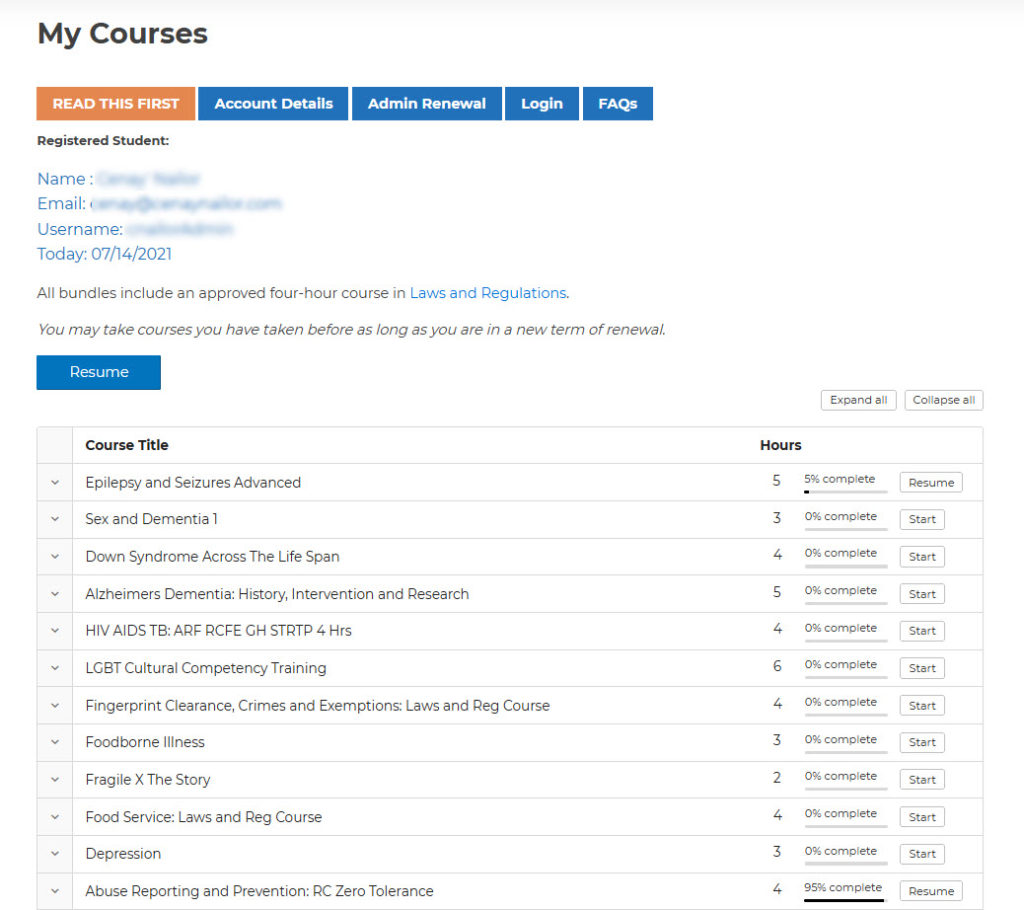
Step 3: Click on any course.
Step 4: Click on the first lesson.
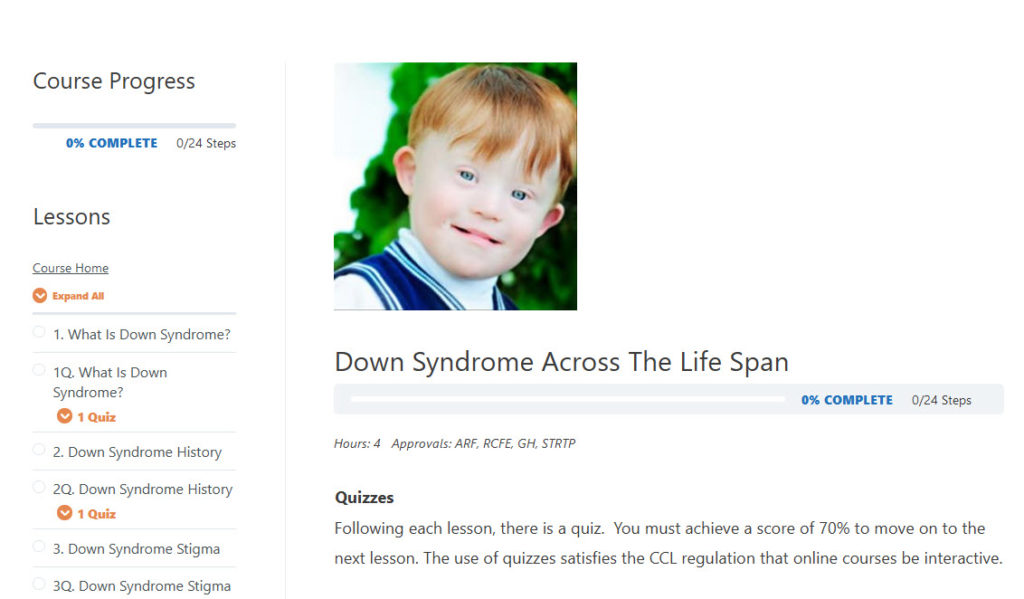
Step 5: Read the material and watch any videos if any.
Step 6: Wait for the timer to finish at the bottom of the lesson then click MARK COMPLETE and proceed to the quiz.If you click on Mark Complete before the timer finishes the timer will start again.
Step 7: You must obtain 70% on each quiz to move forward to the next lesson
Step 8: Your certificate is available for download and dated when you complete the quiz on the LAST SCREEN.
Things to Remember
You may take the quiz as many times as you need to pass.
You can logout and the system will remember your progress.
The forced timer is a requirement of the Administrator Certification Section.
The ACS section limits all course activity to 10 hours per day. That includes any combination of live or online.